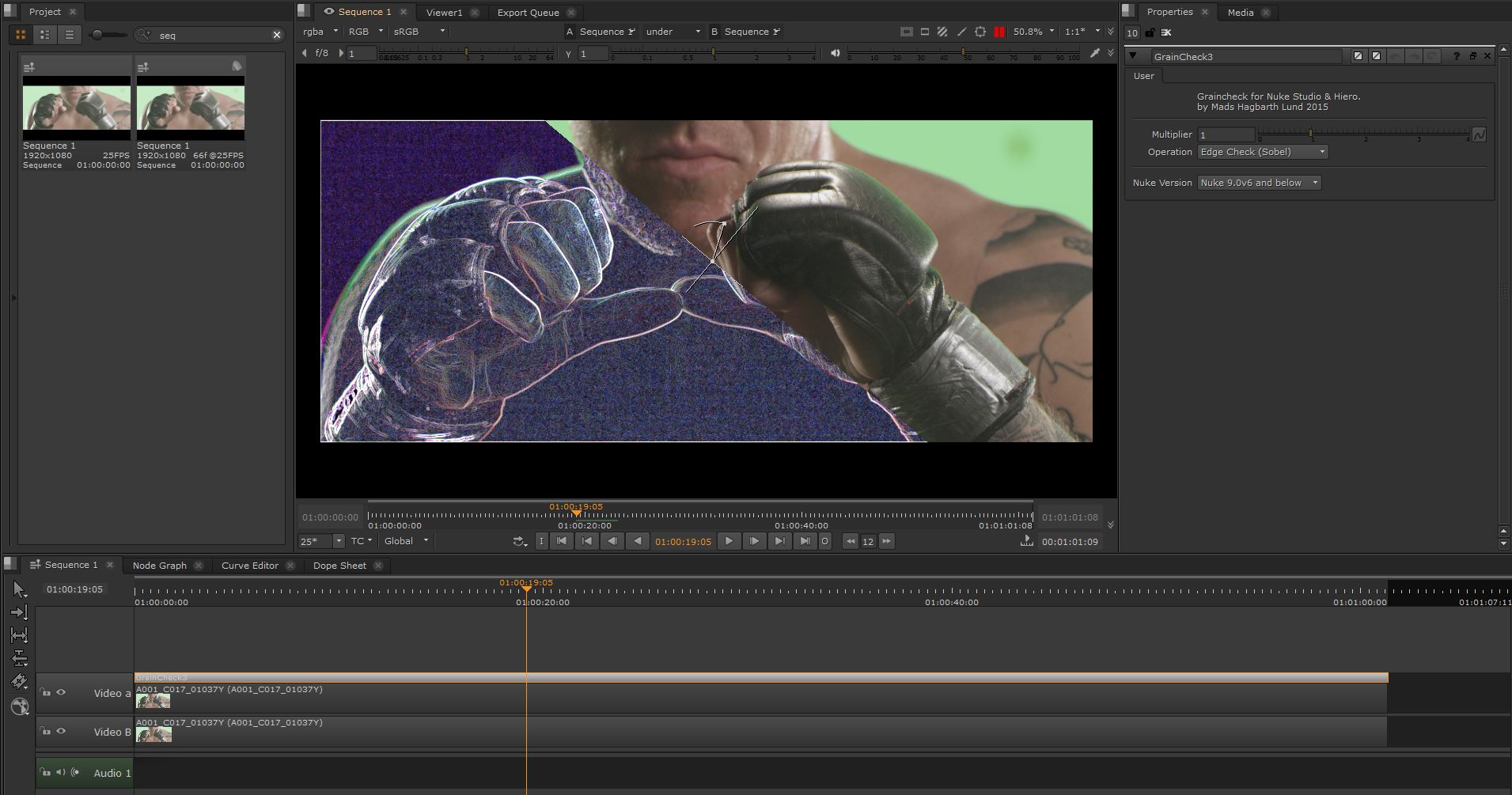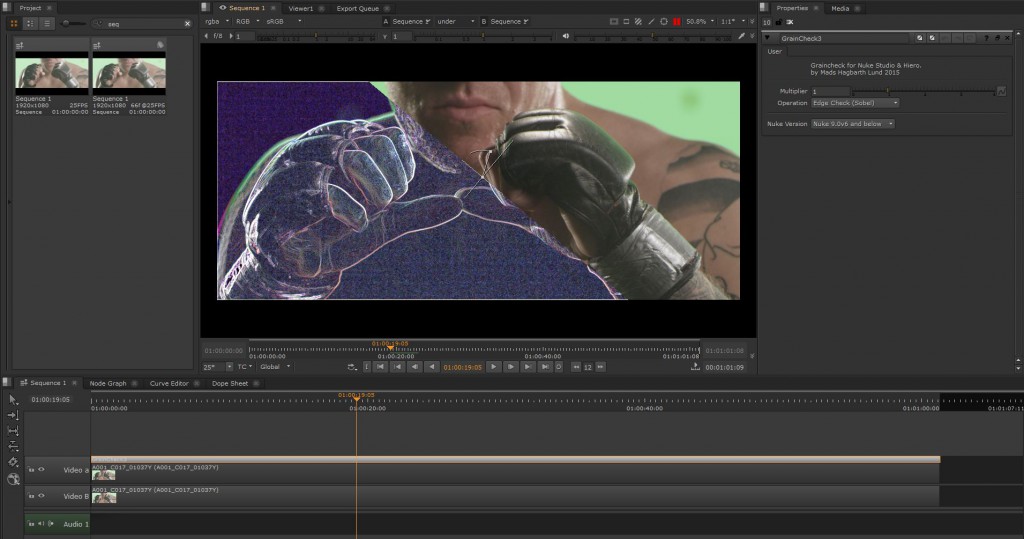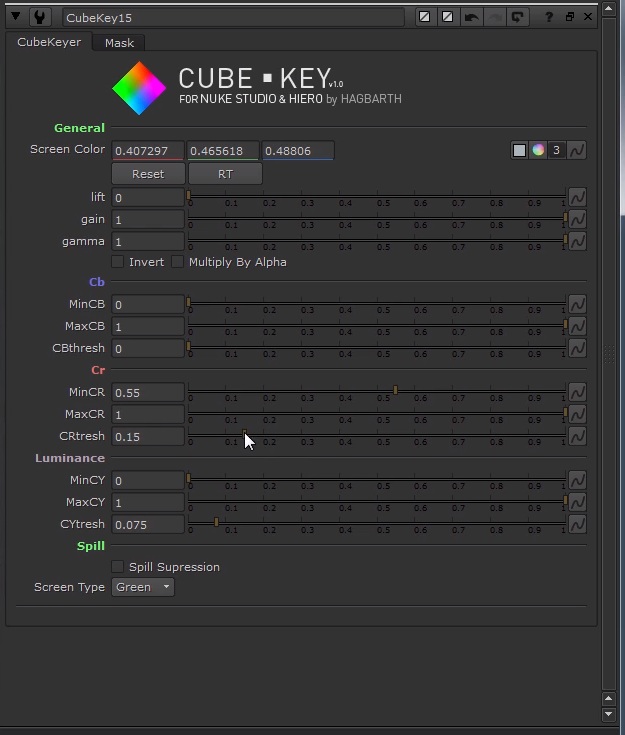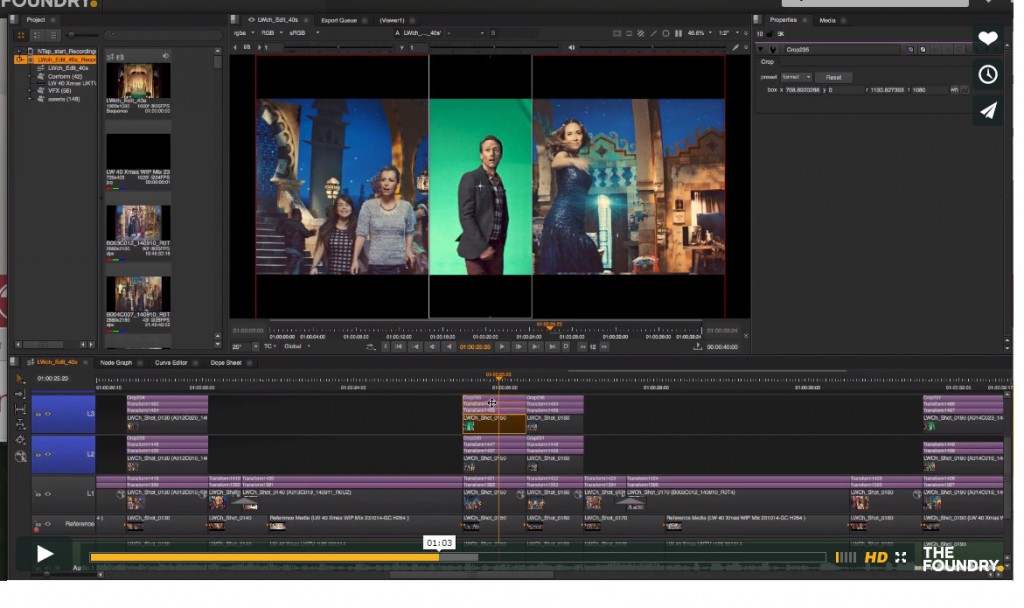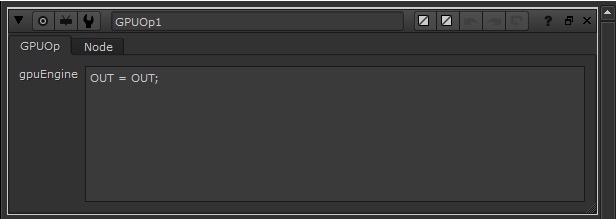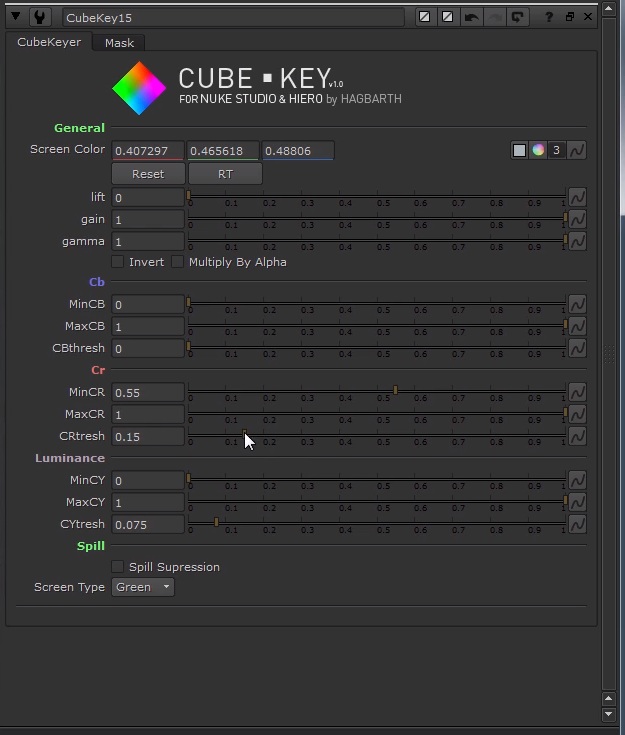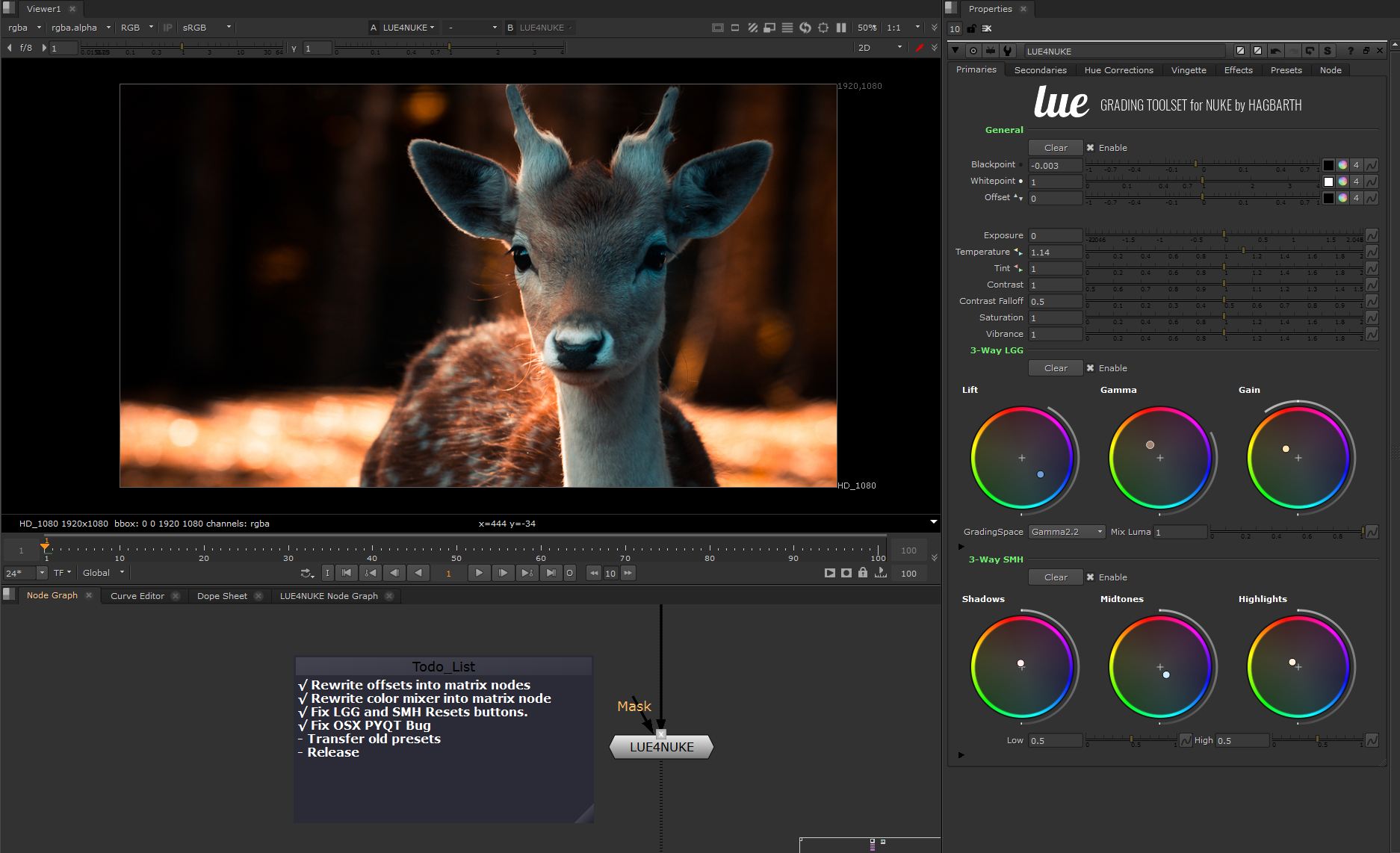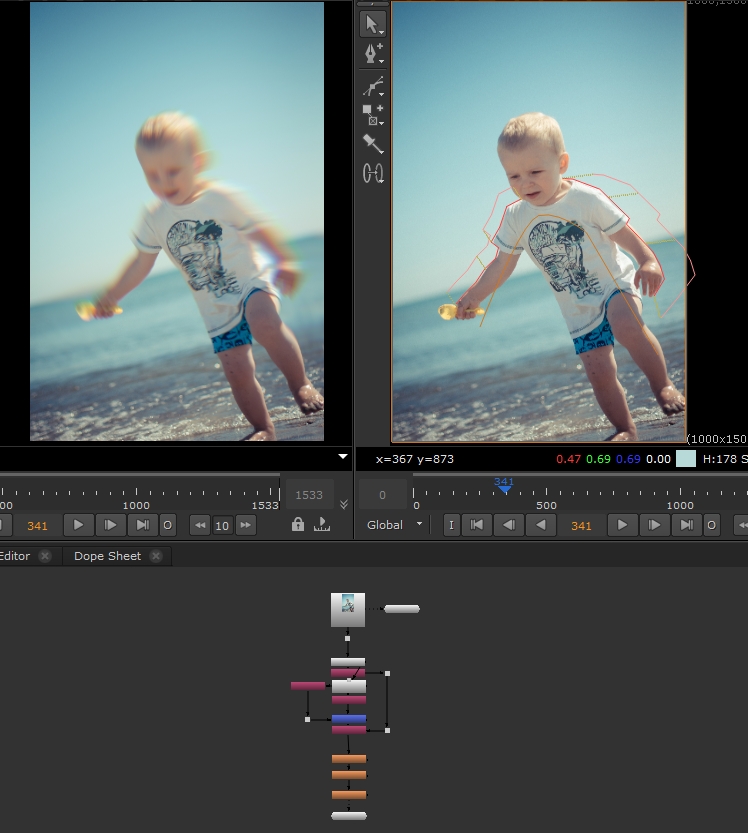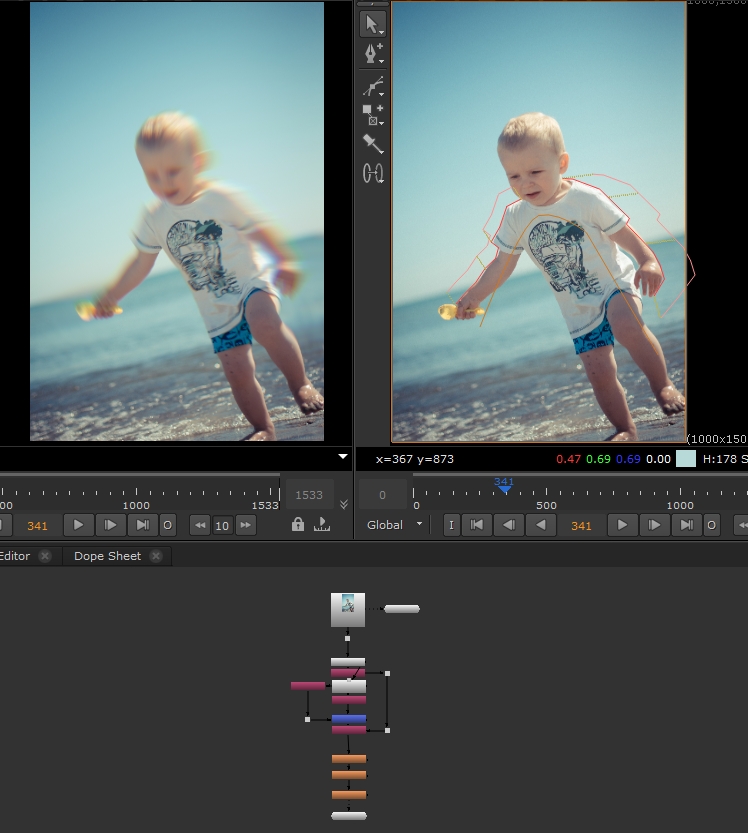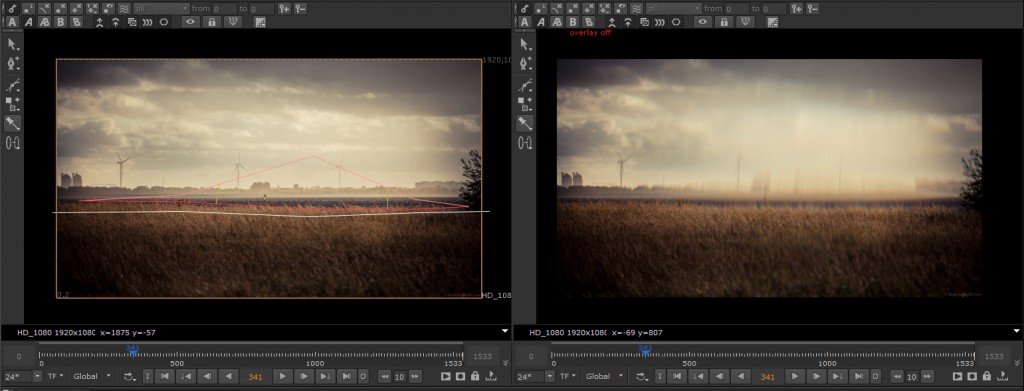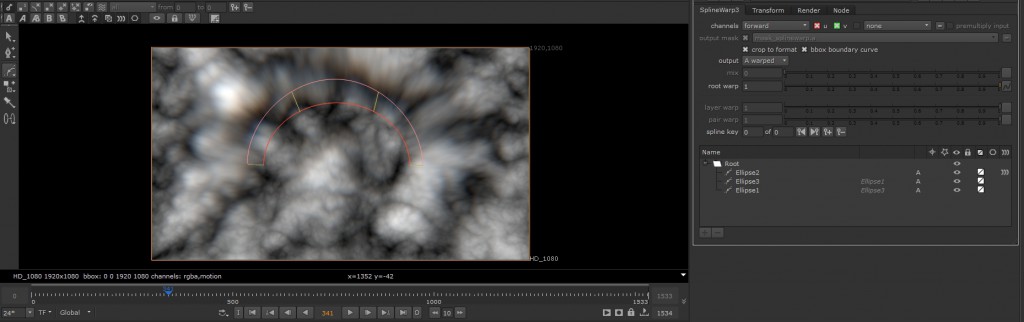It was quite fun to see that 2 days after publishing the CubeKeyer post Nuke 10 was announced with a keyer for NukeStudio. And since Nuke 10 is so close, i don’t see a reason to release mine.
It is nice to see that they added BlinkScript support under Nuke Studio, meaning that we can create our own timeline effects as we please, and i hope that the GLSL path means that we can get GPU acceleration from non-supported GPU’s. So i am really looking forward to that.
However we still have the Blink limitation in that we can only access 1 layer at a time, so i still hope to see a RV level GLSL like support in the future. At launch, NukeStudio 10 and Hiero 10 will also not support random access, meaning that there are still a few things we can’t do, unlike the Nuke counterpart. Like doing grain check and edge detection that are vital for QC. So i am going to release my NukeStudio GrainCheck QC tool.
GrainCheck for NukeStudio & Hiero is a SoftEffect that gives you 3 options.
- Grain Check (Laplacian)
- Edge Detection (Sobel)
- Saturation Check
As Theodor Groeneboom have already written a clean convolution matrix some years ago, i used his code as a base (i guess i owe you a beer Theo!), but its pretty self explanatory. As the GLSL syntax was changed in Nuke 9.0v7 i have added a pulldown menu to select the Nuke version range you use.
Installation:
- Put the “GrainCheck.gizmo” in your /.nuke folder (ie \.nuke\GrainCheck.gizmo)
- in “\.nuke\Python\Startup\init.py” add the following:
from hiero.ui import registerAction
from PySide.QtGui import QAction, QIcon
import nuke
nuke.load ("GrainCheck")
action = QAction(QIcon("icons:LUT.png"), "GrainCheck", None)
action.setObjectName("foundry.timeline.effect.GrainCheck")
action.setToolTip("GrainCheck for Nuke Studio")
action.setData("GrainCheck")
registerAction(action) - Now the GrainCheck SoftEffect should be available in the softeffect list.
- (note that as this node uses the gpuOP node, it will not render but only display in the viewport)