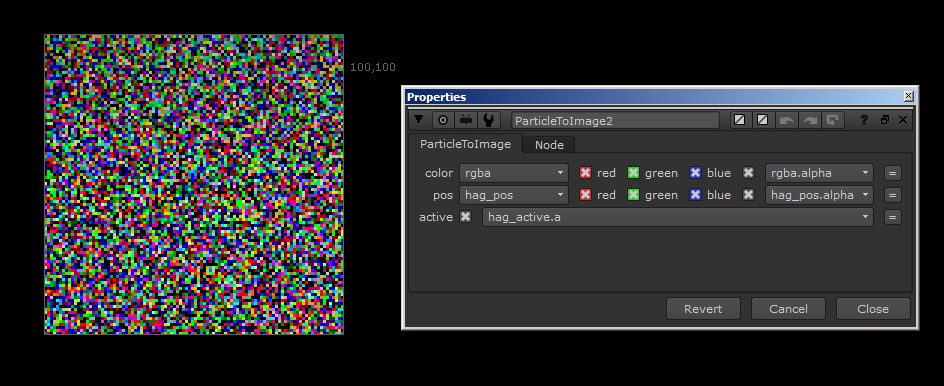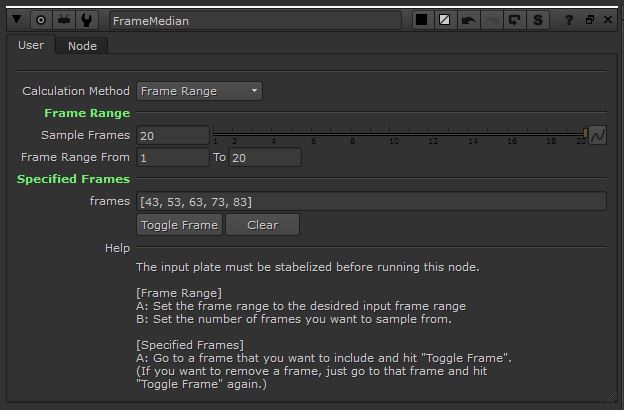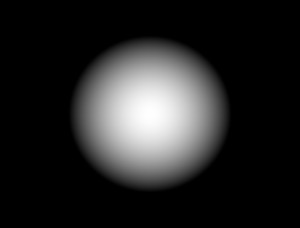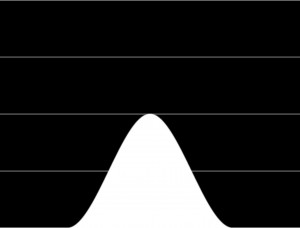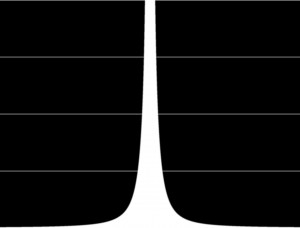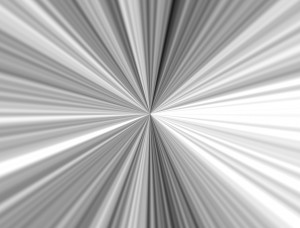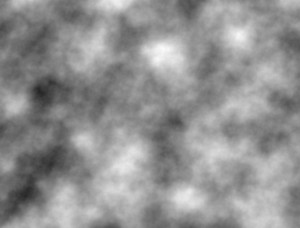The ParticleToImage Node
ParticleToImage is a hidden node in Nuke that translates particle data into image data. So if you have 8 particles, the ParticleToImage node will create a 3x3 image with 8 colored pixels and 1 black. Each colored pixels represents a particle and so the R, G and B channels directly translates to that particle's X, Y and Z coordinates. If enabled you can also output the color of the particle as a seperate channel.