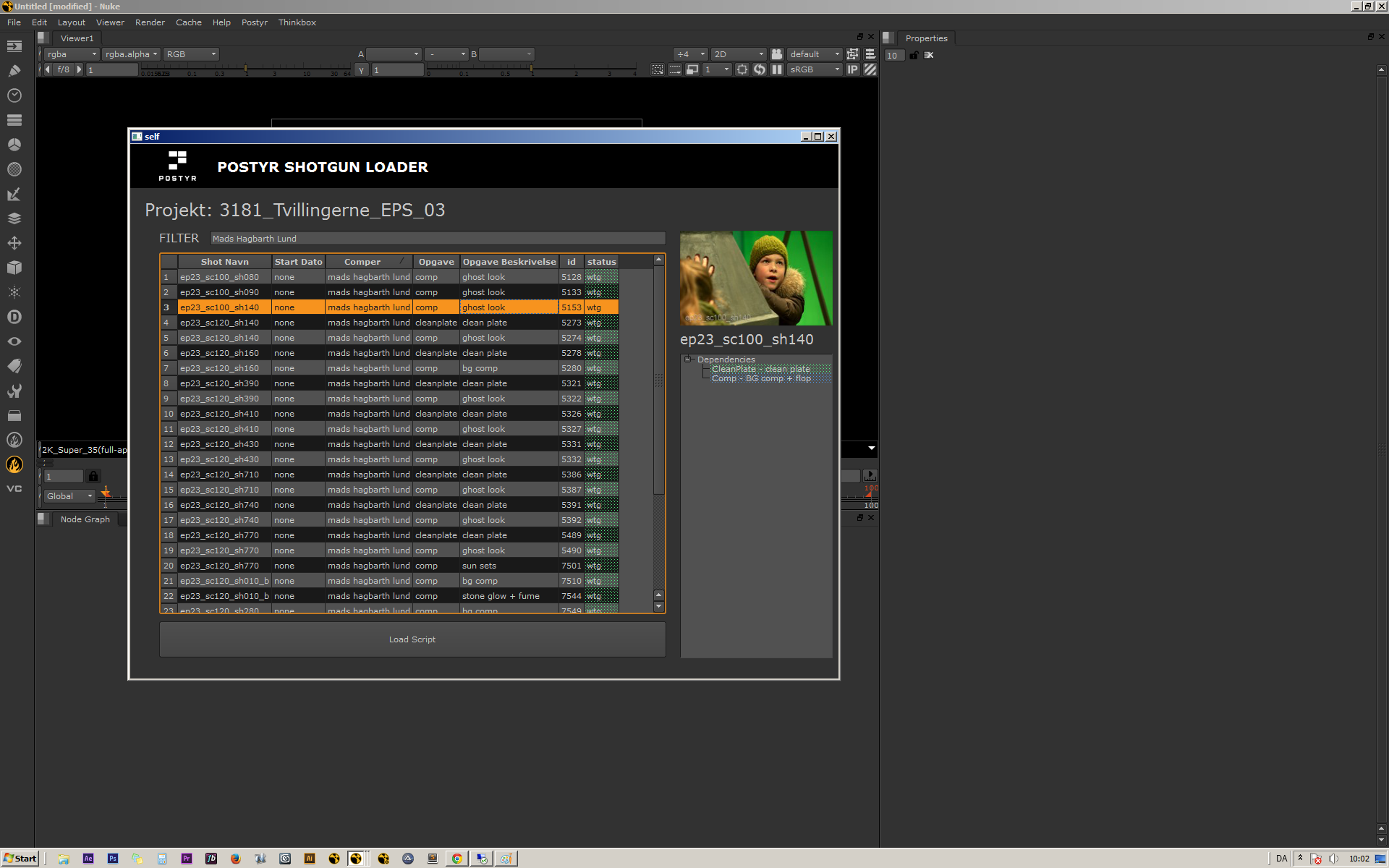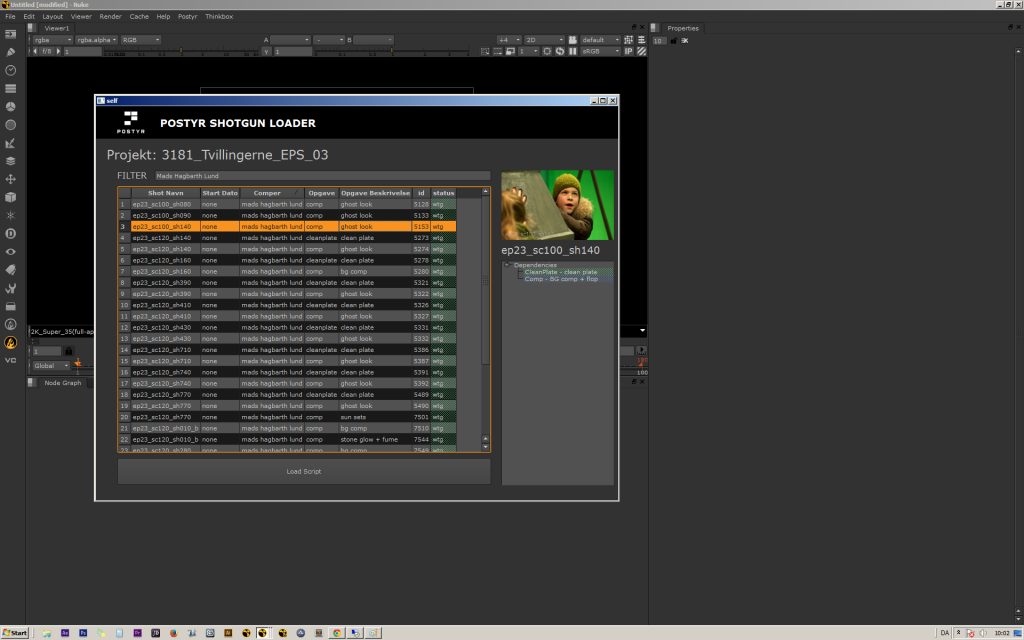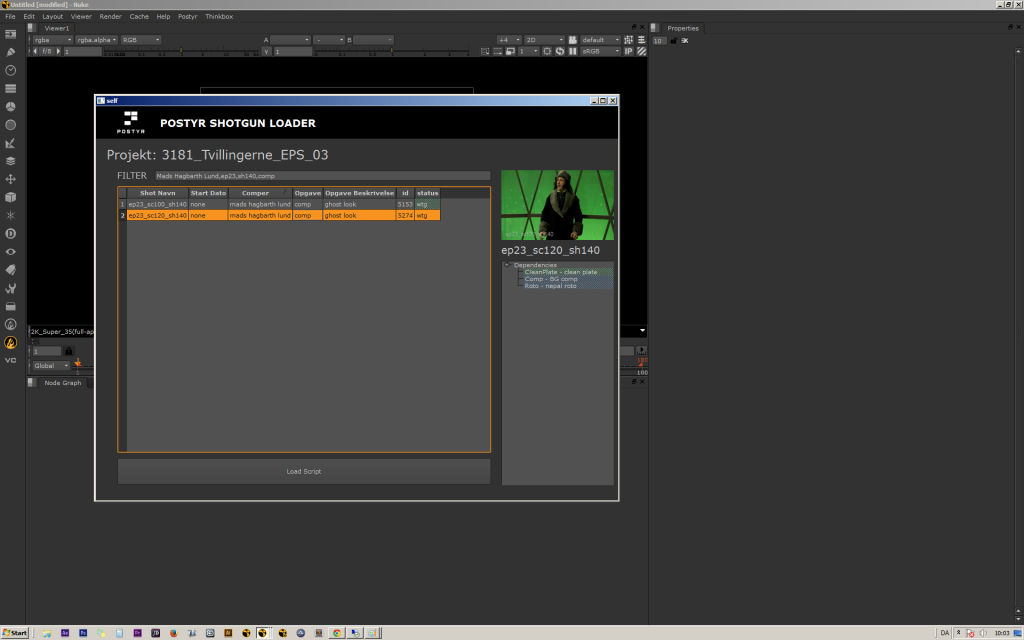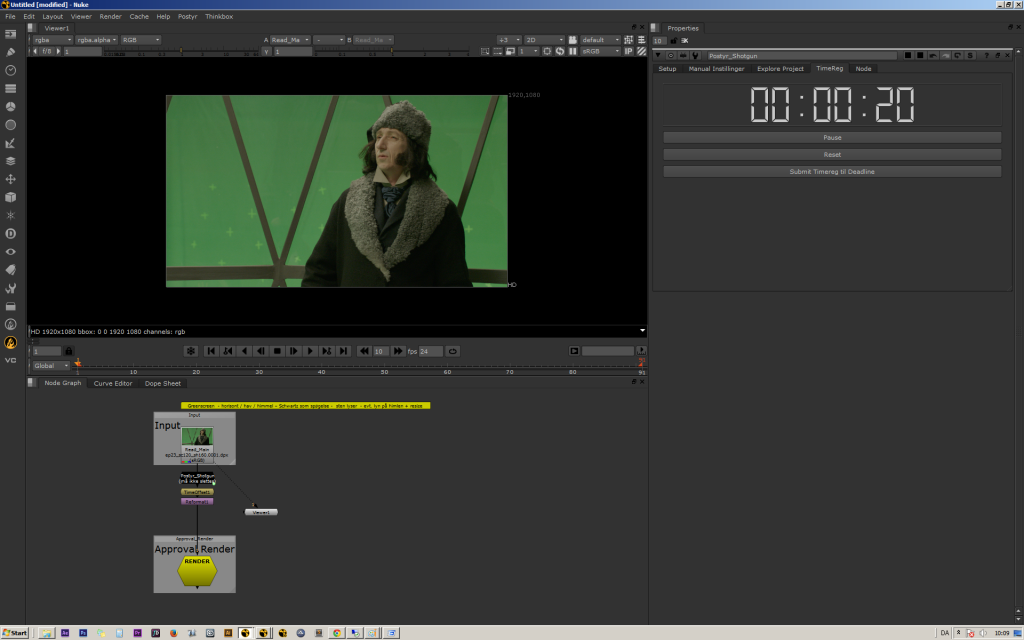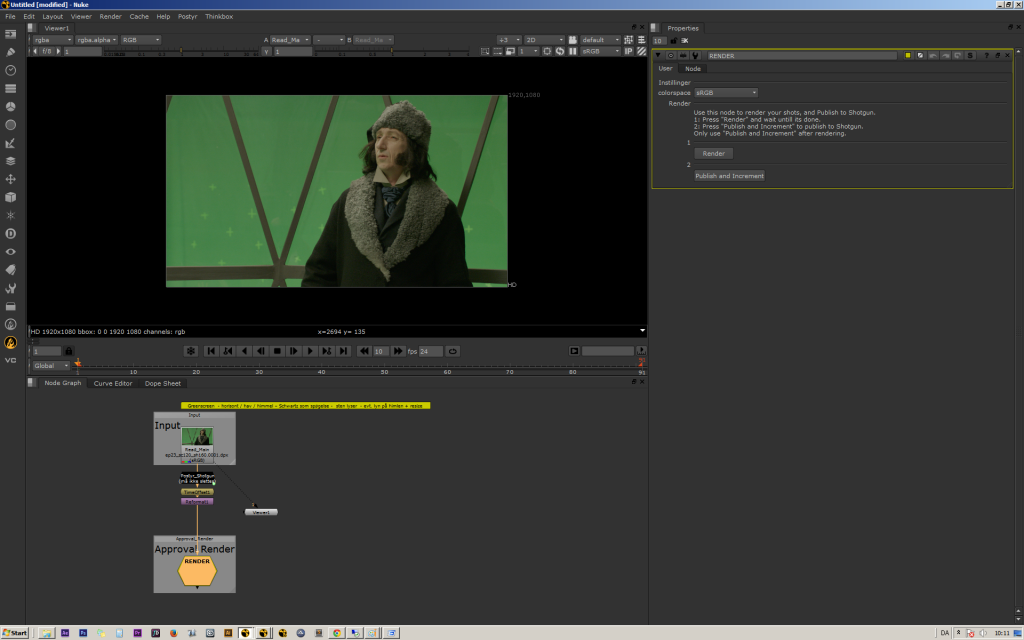Dealing with over 2000 vfx shots for 13 vfx artist in a few months takes alot coordination, discipline and a good solid workflow/pipeline. On the 24 episodes TV show “Tvillingerne og Julemanden” I was Pipeline TD along with being comper.
Using the Python implementation in nuke i created a series of tools to make the day-to-day workflow a breeze for both the artists, supervisor and coordinator.
Nuke + Shotgun : Postyr Postproduction’s Pipeline Tools from Hagbarth on Vimeo.
Prepare:
For the prep stage i created a tool that took all tasks created in shotgun, located DPX stacks and uploaded thumbnails with burned-in info about the shot. This is really handy for visually getting a overview of your shots both in the web interface but also in the Nuke frontend.
Setup:
For the setup stage i created a Nuke frontend to Shotgun. Listing all the shots that the artist are suppose to work on, the start date, task type, description and status.
This is what the user would see once he/she loaded up the task loder. In the right side you can see a list of all the dependencies that are to be forfilled before this task can begin.
In the filter section the artist could specify filters and seperate filters with Commas. So if you only wanted to see cleanplate tasks that was assigned to you and RandomArtist you could say “MyName,RandomArtist,cleanplate” and you would only see thoes.
Work:
Once you hit load all folders (such a preview, project and render) would be created. The dpx stack would be imported and the nuke project, reads and renders would be setup to all the right formats and settings. A sticky node would be created aswell with a little node from the editorial department with info on what the artist should do in this particular task. The artist would be exposed to a timer node that you would be able to enable while working, and then once the tasks was complete or another person would take over the artist could submit the time into the shotgun task.
This would make a accurate timeframe for the bids and also give a picture on how long each kind of tasks would take.
Once the task is ready to render the rendernode would expose only a render and publish button.
The render node will render a file for personal review.
The publish button will create a JPG stack and h264 quicktime for review, upload the quicktime to shotgun for screening room, add the task and quicktime to a daily playlist (dailies) and change the status of the task so the supervisor could see that the shot was ready for review.